ActionMap Job Maps
Click for Example Maps:
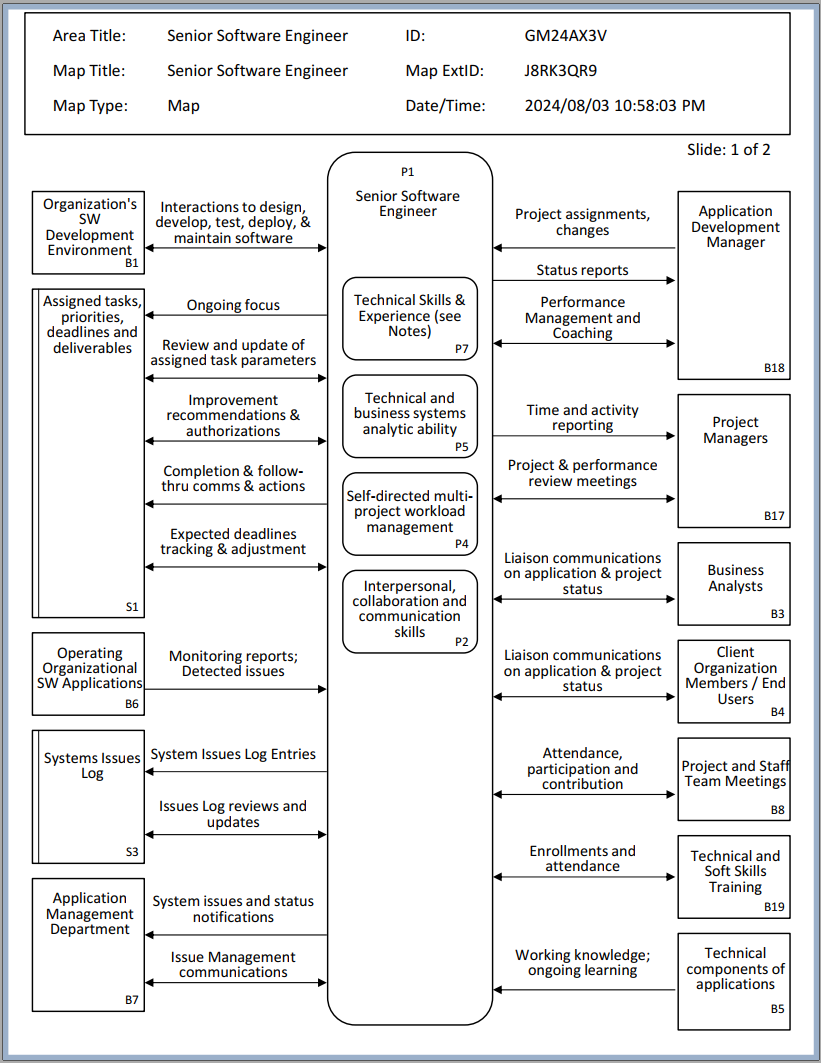
This page shows examples of the ActionMap Job Map work products
The work product information was translated from publicly available job description templates and postings, or developed from our general business knowledge.
They were created in the ActionMap(r) Toolkit software application, downloaded in PowerPoint and Excel, and then slightly edited and formatted.
The maps can be used to accelerate detailed individual and shared understanding of jobs and processes, for many purposes, including:
– job satisfaction
– professional development
– recruiting
– onboarding
– orientation
– training
– coaching
– collaboration
– teambuilding
– continuous improvement
– knowledge preservation during employee transitions.
The worksheets can be used to support the above activities as well as for other purposes, including:
– activity-based costing
– risk management
– workforce planning
– IT requirements capture
– organizational transformation.
Free training for creating job maps in pencil and paper and other media including PowerPoint and Excel can be found at actionmap.com/freetraining
ActionMap job maps can be quickly created using the ActionMap Toolkit software application, described in a three-minute video at actionmap.com/introvideo.
Sign up for a free trial and let the software both accelerate the mapping and teach you the method for use in other media.
actionmap.com/signup
(Plenty of time to accomplish that in the free trial!)
Please click on the titles or thumbnails below to see the example job maps.
Access the attached document by clicking on the title above or image below.
A description of how this content was created is provided below the image.
First please note this is not the same as creating a map of your own job. Instructions for that can be found at this link.
The content was created by myself, Jim Johnson.
The content source is a job description posted online on a publicly accessible website. That job description text is on the last page of the document at the links above.
The Map was constructed using the software version of the ActionMap® Toolkit method, which is described at actionmap.com/examples.
That construction involved reading the job description text and converting it into ActionMap map parts and comments. That originally took about 30 minutes for the main capture work and about fifteen minutes for the initial touchup.
I later spent about 45 minutes enhancing the map for completeness and precision. That somewhat expanded the role of the senior software engineer so that it belonged to what I perceived as a larger organization.
A key point is that the main information capture is relatively straightforward, once you learn how to do the translation. A video on that is in progress. A brief example is shown here:
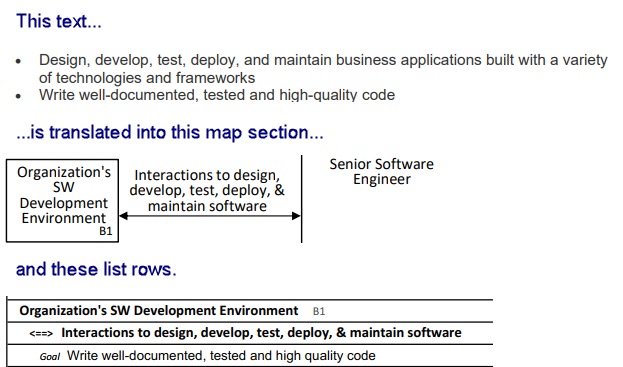
The things that are missing from the text are:
– who or what entity or system are the actions with (the box at the left), and
– what exactly is going back and forth between the job and that entity (the arrow)
The key to learning ActionMap is to recognize and label the side boxes and the arrows; who is being interacted with, and what is being exchanged.
When a person is mapping their own job, they can start with the knowledge of their experience, instead of the job description that they operate under. So they aren’t restricted by the formal job description and don’t have to translate an existing text. The material at actionmap.com/freetraining provides step-by-step procedures for mapping one’s own job.
Also, please note that the Map and List in this example have a relatively high degree of quality, because they have been carefully edited. Mapping does not have to be nearly so neat or edited to produce significant value. If a person is mapping their own job from their direct experience using hand drawing on pencil and paper, they will likely get 80% of the value by following the procedure 80% of the time.
The “List” of map parts and comments (Evaluations and Notes) was created partly along with building the Map. The comments include information from the original job description text.
In a follow-on activity after the Map was edited, I added many more Evaluations and Notes. The procedure for doing that is to deliberately review each map part on the List and attach comments to the map part as ideas and feelings about them arise. (This is a standard procedure of the method procedure has been used in hundreds of ActionMap work sessions.) That took about an hour, including first the main information capture and then a polish.
I wrote the evaluations from the point of view of a person in a Senior Software Engineer role, based on my extensive IT experience, reflecting that fictitious person’s interests, concerns, and ideas.
For any person’s job map, that sort of self-evaluation is a key value of ActionMap® Job Mapping, because it paves the way for taking action.