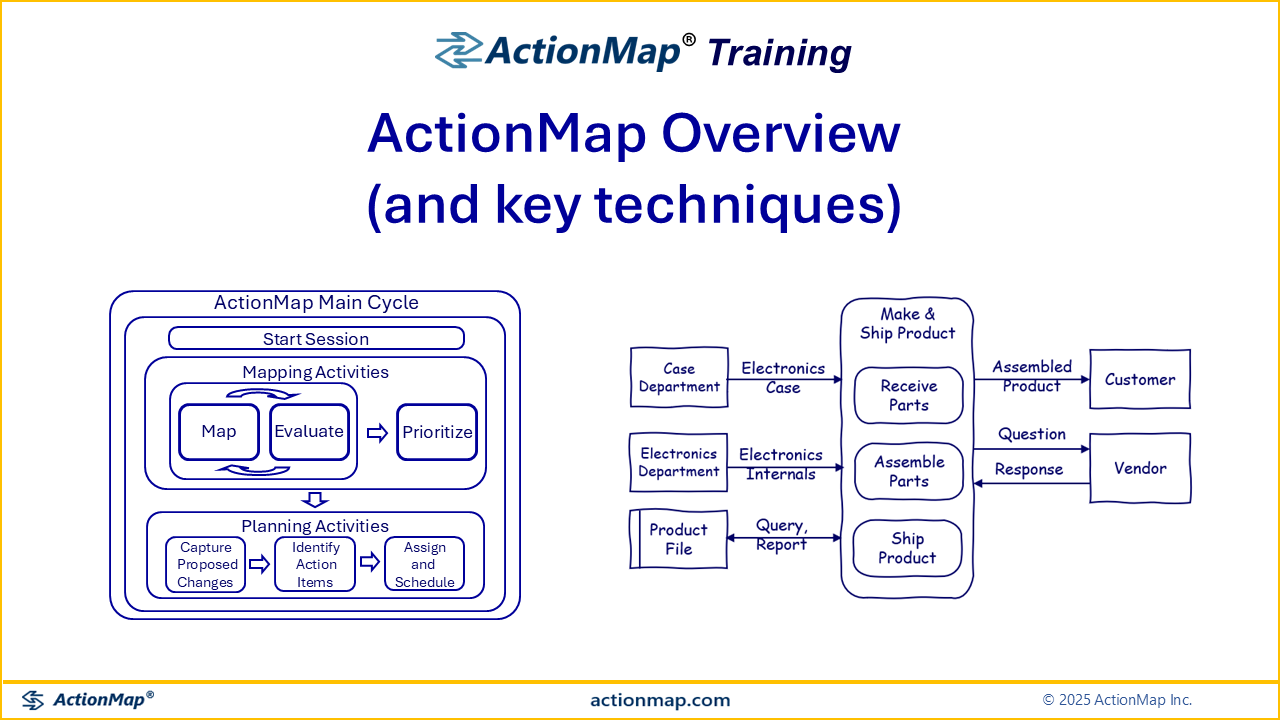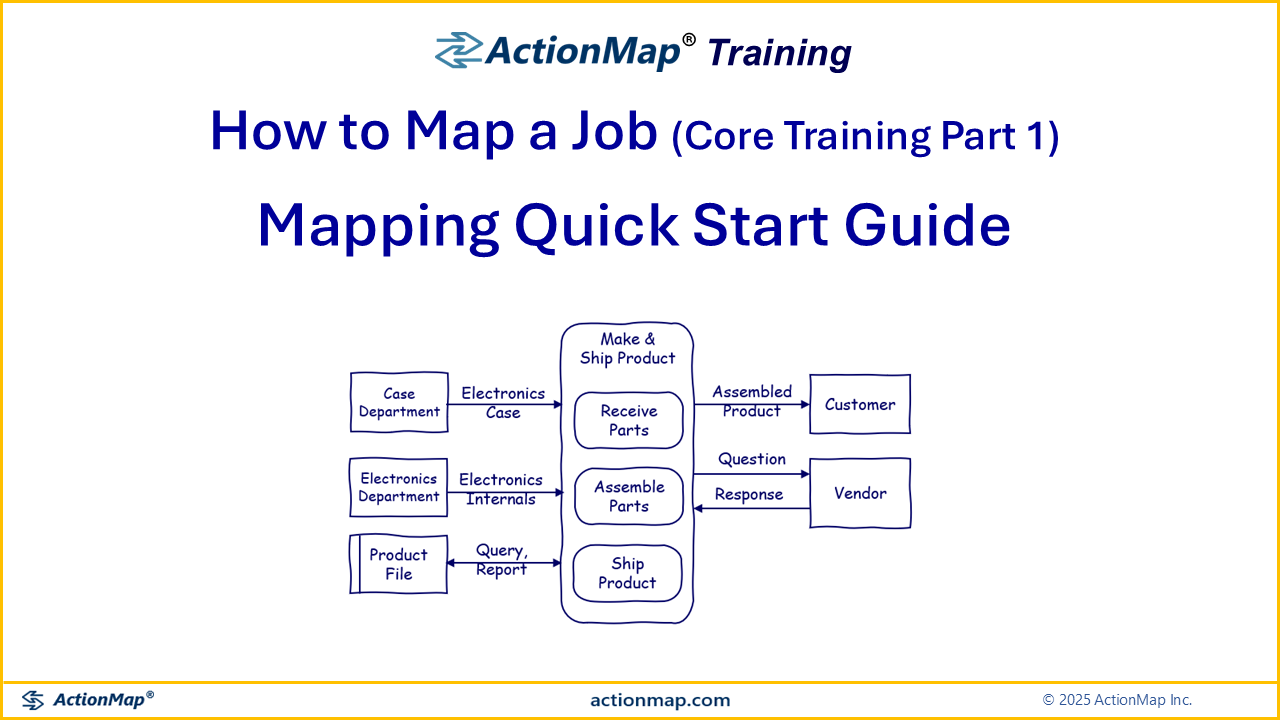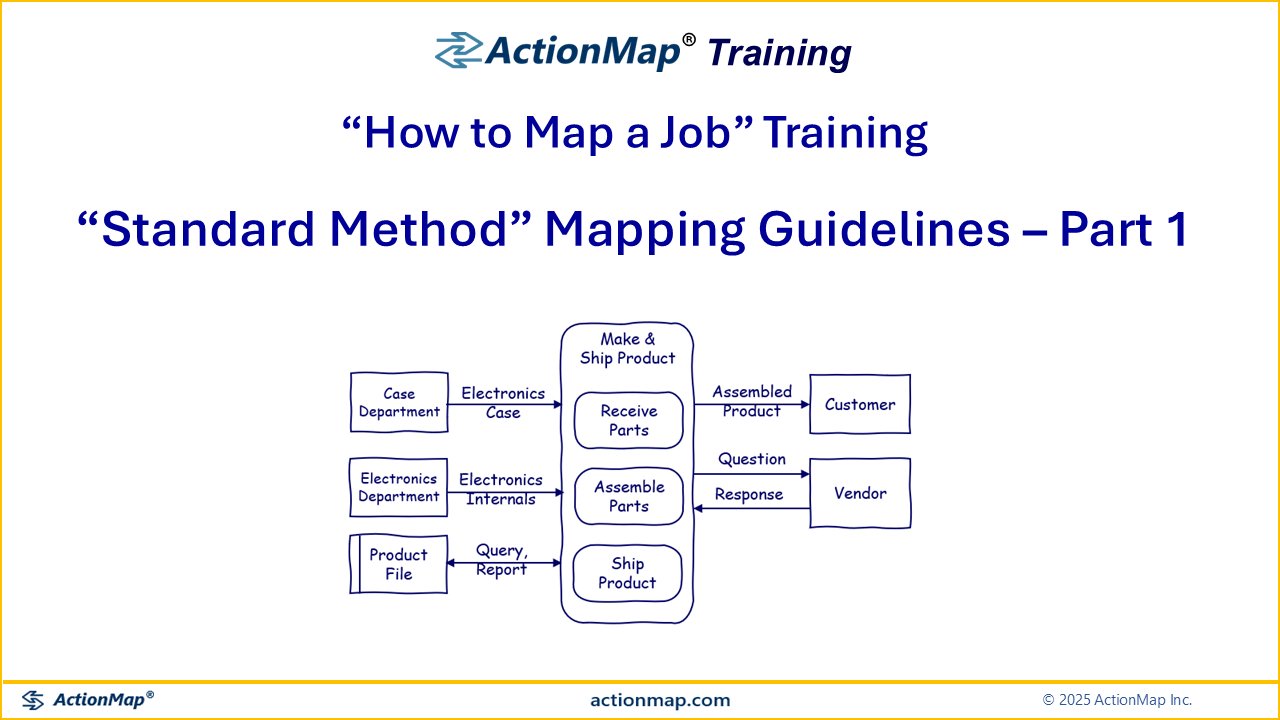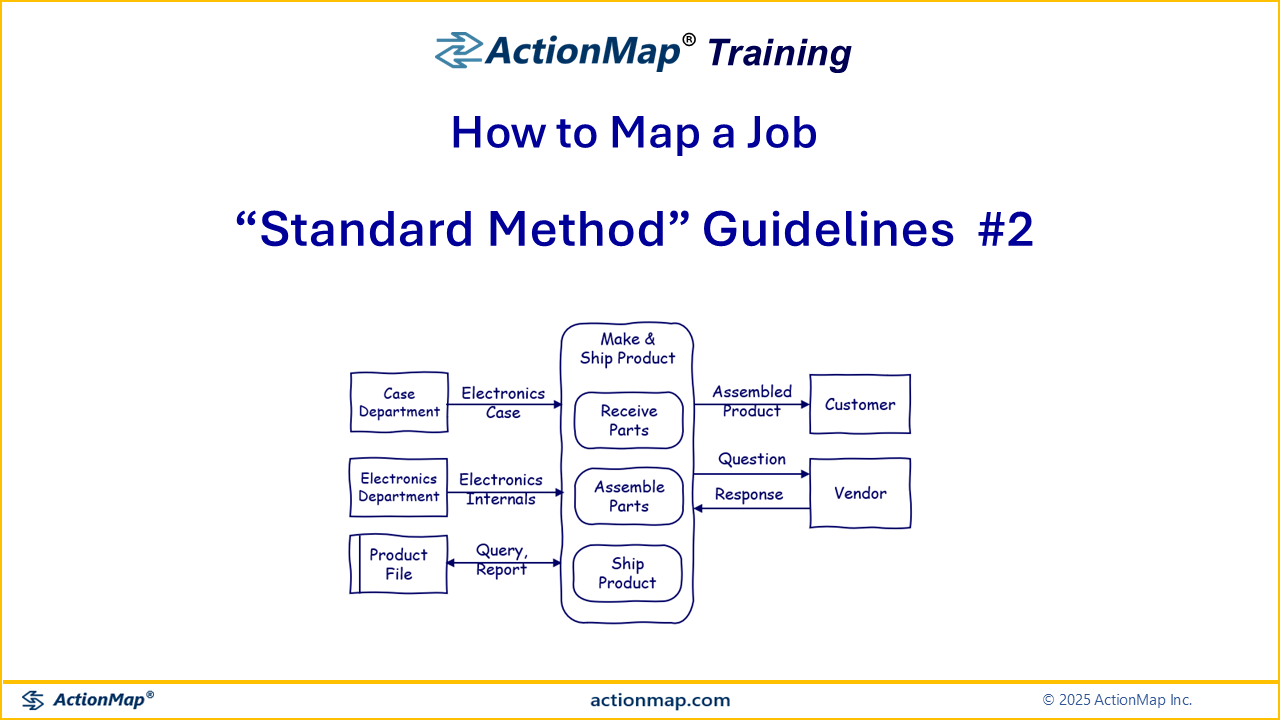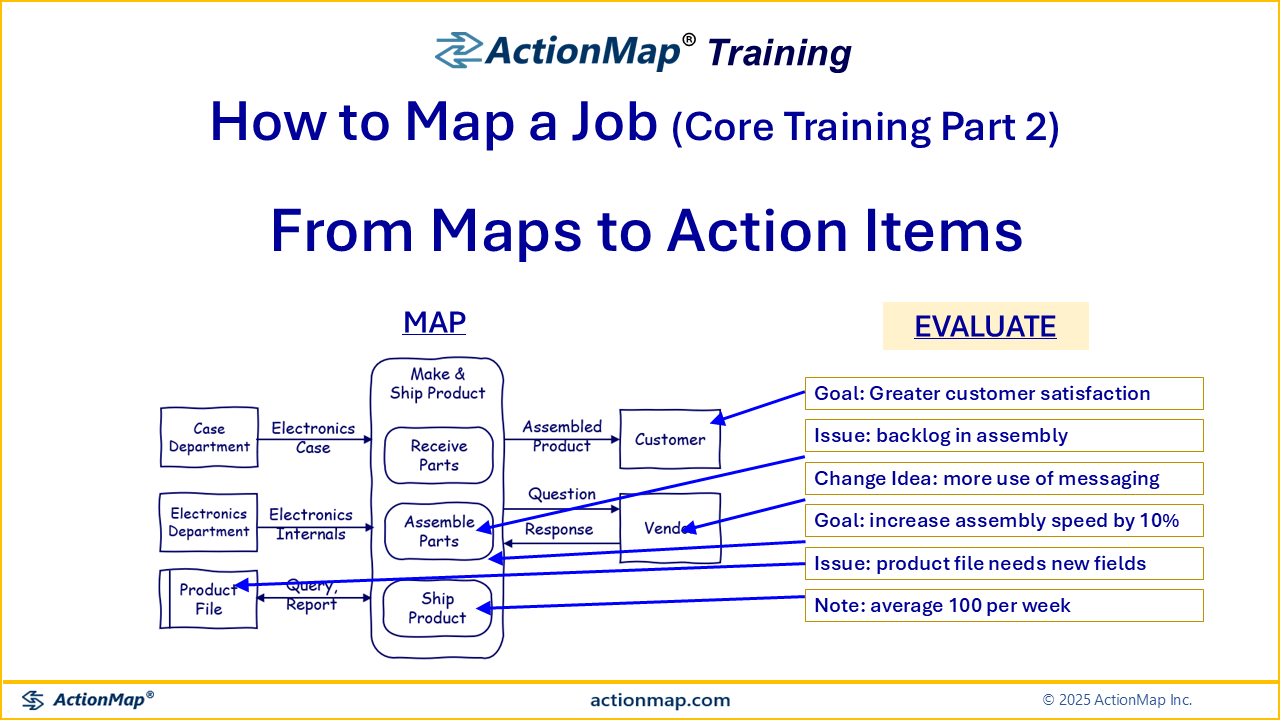How to Map a Job (or any activity)
Step-by-step instructions
in the ActionMap Toolkit method
for mapping any job or activity

To start this training please review our home page for an overview of ActionMap (if you have not already.)
Disclaimer: Use of this material is governed by the ActionMap Terms of Service. It is provided for informational purposes only and does not constitute licensed professional advice. The method described is designed to influence thought processes and behavior. ActionMap is not liable for any outcomes resulting from its use.
Training Intro Comments
The Goals of this page are:
If you want to map one job or activity
✅ Give you the ability to produce motivating insights about your work in about an hour, using only a pencil and paper and what you know now
✅ Introduce you to a powerful thinking and communication skill that can provide you with competitive strength throughout your career
And if you further want to learn ActionMap professionally
✅ Provide you with detailed training in this skill for ongoing use
Pencil and Paper or Software?
There are two approaches to using these instructions:
✅ “Manual Method”: creating maps using pencil and paper
✅ Software: creating maps using the ActionMap Toolkit software application.
The instructions here apply to both approaches.
The main difference is that you can start with pencil and paper immediately, and the software requires a short startup learning curve.
Video examples of both approaches are shown below.
Some considerations:
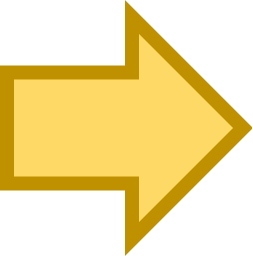
You can sign up at this link for a no-credit-card free trial subscription to the ActionMap® Toolkit™ software.
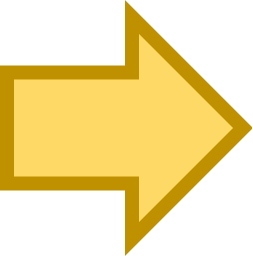

The instructions for using the software to create a map currently point back to this page.
 Signing up for the free-trial subscription will grant you access to the ActionMap Zendesk Help site’s community forum, where you can dialog with me and others, even after the free trial ends. (And you can still come back here and use to manual method to map a job.)
Signing up for the free-trial subscription will grant you access to the ActionMap Zendesk Help site’s community forum, where you can dialog with me and others, even after the free trial ends. (And you can still come back here and use to manual method to map a job.)
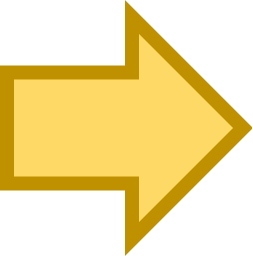 The videos and presentations on this page are arranged in a specific learning sequence. Please try to follow that sequence.
The videos and presentations on this page are arranged in a specific learning sequence. Please try to follow that sequence.
How to Map a Job – Detailed Instructions
The remainder of this page provides detailed step-by-step instructions on how to create a job map.
Example: “Make Pizza Dinner” (hand draw)
Example: “Make and Ship Product” (ActionMap software)
(click the expander icon below ![]() for full view)
for full view)
Mapping Quick Start Guide
“Standard Method” Guidelines – Part 1
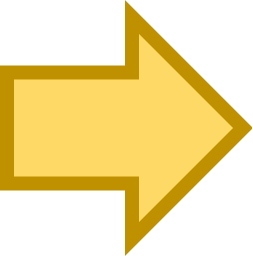
For more detailed descriptions, instructions, and guidelines on the ActionMap method please visit our Help site at
https://actionmap.zendesk.com/.